Using httpie instead curl
Jul 22, 2014 · 3 minute read · CommentsSLenglishweb performance
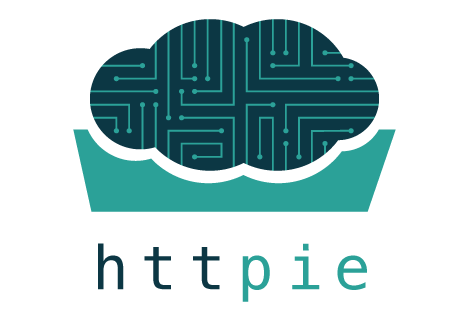
I love curl. It’s awesome to test many services like HTTP/HTTPS, FTP, IMAP, etc. But, curl sometimes is hard to use for my customers. So, I have recommended that they use the httpie.
In my main job, I use curl/httpie to see HTTP headers and cache problems. Then,
when I need to display evidence for my customers, I prefer to use httpie.
A simple example using only HTTP headers.
fike@klatoon:~/d$ curl -I https://fernandoike.com
HTTP/1.1 200 OK
Date: Tue, 22 Jul 2014 14:40:56 GMT
Server: Apache/2.2.22
Last-Modified: Thu, 31 May 2012 20:17:19 GMT
ETag: "c57c-b1-4c15ac12cd1c0"
Accept-Ranges: bytes
Content-Length: 177
Vary: Accept-Encoding
Content-Type: text/html
fike@klatoon:~/d$
fike@klatoon:~/d$ http --headers https://fernandoike.com
HTTP/1.1 200 OK
Accept-Ranges: bytes
Content-Encoding: gzip
Content-Length: 146
Content-Type: text/html
Date: Tue, 22 Jul 2014 14:20:57 GMT
ETag: "c57c-b1-4c15ac12cd1c0"
Last-Modified: Thu, 31 May 2012 20:17:19 GMT
Server: Apache/2.2.22
Vary: Accept-Encoding
fike@klatoon:~/d$
Easy and simple, right? But this isn’t the most cool feature. The most cool httpie feature is the STDOUT colorized.
{% img /images/httpie_test.png)
However, curl and httpie have a few differences. The curl option “-I” uses the HEAD HTTP method and httpie use GET HTTP method. The HEAD HTTP method can’t work in all scenarios because a firewall, IPS or WAF can block this method.
For the curl to haave the same behavior as httpie and use GET HTTP method, it must use more options:
fike@klatoon:~/d$ curl -s -D - https://fernandoike.com -o /dev/null
HTTP/1.1 200 OK
Date: Tue, 22 Jul 2014 15:10:24 GMT
Server: Apache/2.2.22
Last-Modified: Thu, 31 May 2012 20:17:19 GMT
ETag: "c57c-b1-4c15ac12cd1c0"
Accept-Ranges: bytes
Content-Length: 177
Vary: Accept-Encoding
Content-Type: text/html
fike@klatoon:~/d$
For add HTTP headers using curl, you have to use “-H” option. For example, to add HTTP header to disable keep-alive connection.
fike@klatoon:~/d$ curl -H "Connection: close" -s -D - https://fernandoike.com -o /dev/null
HTTP/1.1 200 OK
Date: Tue, 22 Jul 2014 15:17:43 GMT
Server: Apache/2.2.22
Last-Modified: Thu, 31 May 2012 20:17:19 GMT
ETag: "c57c-b1-4c15ac12cd1c0"
Accept-Ranges: bytes
Content-Length: 177
Vary: Accept-Encoding
Connection: close
Content-Type: text/html
fike@klatoon:~/d$
And with httpie it’s simpler…
fike@klatoon:~/d$ http --headers https://www.fernandoike.com "Connection: close"
HTTP/1.1 200 OK
Accept-Ranges: bytes
Connection: close
Content-Encoding: gzip
Content-Length: 16424
Content-Type: text/html
Date: Tue, 22 Jul 2014 15:22:58 GMT
ETag: "2010c-d3fb-4fdd68cfc0d40"
Last-Modified: Thu, 10 Jul 2014 13:10:37 GMT
Server: Apache/2.2.22
Vary: Accept-Encoding
fike@klatoon:~/d$
Another example: adding HTTP headers if want identify if a URI is cacheable in a CDN. This case was tested on a site that uses Akamai.
fike@klatoon:~/d$ curl -H "Pragma: akamai-x-cache-on" -s -D - https://www.bestbuy.com -o /dev/null
HTTP/1.1 200 OK
Server: Apache
Content-Length: 4663
Content-Type: text/html
ETag: "7a10c27a970af1daf4b526ed08cd28c0:1343841543"
Expires: Tue, 22 Jul 2014 15:25:00 GMT
Cache-Control: max-age=0, no-cache, no-store
Pragma: no-cache
Date: Tue, 22 Jul 2014 15:25:00 GMT
X-Cache: TCP_MEM_HIT from a201-20-244-37.deploy.akamaitechnologies.com (AkamaiGHost/6.16.2.1-13049459) (-)
Connection: keep-alive
fike@klatoon:~/d$
The same test with httpie.
fike@klatoon:~/d$ http --headers https://www.bestbuy.com "Pragma: akamai-x-cache-on"
HTTP/1.1 200 OK
Cache-Control: max-age=0, no-cache, no-store
Connection: keep-alive
Content-Encoding: gzip
Content-Length: 1658
Content-Type: text/html
Date: Tue, 22 Jul 2014 15:23:55 GMT
ETag: "7a10c27a970af1daf4b526ed08cd28c0:1343841543"
Expires: Tue, 22 Jul 2014 15:23:55 GMT
Pragma: no-cache
Server: Apache
Vary: Accept-Encoding
X-Cache: TCP_HIT from a201-20-244-37.deploy.akamaitechnologies.com (AkamaiGHost/6.16.2.1-13049459) (-)
If you want search about Akamai HTTP headers, go to Stackoverflow link.
In conclusion, if you need something more friendly, use httpie. But if you need run more complex tests, curl is the tool.
P.S. Install httpie is simple a Debian like. Debian has official package.
#aptitude install httpie